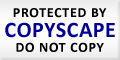Are you getting frustrated with your slow Computer? If your PC appears to be getting slower and slower then you may be considering what is causing this drop in performance and how you can improve it. There can be many factors that cause your computer to become sluggish. Over time, your computer will be responsible for running more and more programs, while the hard drive gets more filled up with your data and software. Remote Computer repair technicians can easily speed up your PC for you over the telephone while you watch. There are 5 things they can do to help your machine run faster and smoother. Today we will explore these options in further detail and soon you should have a faster more efficient PC.
Top 5 things a Remote Computer Repair technician can do to improve PC speeds:
1) Free up Space – Your computer can become easily cluttered with old software files and temporary internet data. A remote computer repair technician can speed up your computer by emptying your Recycle Bin and deleting all temporary internet files from within your browser. They will scan through Windows Temporary installation files and clean up your entire download history folder. You will often see large directories of old data and zip files that you no longer need. Don’t worry about deleting anything you need, remote computer repair technicians are experts and understand what files are important and what are not.
2) Find and Repair Disk problems – You hard disk can over time develop bad sectors with clusters causing data writing more challenging for your PC. By identifying and fixing these disk problems, a computer repair engineer can speed up your computer effectively.
3) Run disk defragger – You should run Windows Disk defrag tool regularly but if you have not done this before then a remote computer repair technician can do this for you. Your hard disk may need immediate defragging if you have recently installed lots of programs/files or if the computer hard drive is more than 80% full.
4) Check for viruses – If you believe your PC may be running slow because of a virus then you can call a remote computer repair technician to have a look at it for you. The friendly remote engineers can run advanced anti-virus scans on your computer to identify malware and remove it, instantly improving your computer’s speed and stability.
5) Uninstall Windows Restore points – Windows create Restore Points so that you can roll your system back to a previous date in time in the event of a computer problem. However this uses up large amounts of disk space and can result in your PC becoming sluggish. If you would like someone with experience to delete these old windows restore points then you should consider calling a remote computer repair specialist.
We hope that this article has helped you to understand how remote computer repair can help speed up your PC. Remote help desk assistants can be used to not only fix problems but also make improvements and maintenance tasks. If you dream of a faster computer but are afraid of removing important files, then you should call a computer repair technician today.