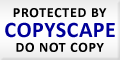If your computer seems to run slow, there are several reasons behind this. The good news is that you can make your computer run faster. We will take a look at some of these issues and what you can do to fix them.
One factor in computer slowdown is with the system registry, the core of your Windows operating system and contains information that controls all aspects of your computer system, like the hardware and software. The system registry may also contain unwanted information left behind by uninstalled or faulty programs, system crashes, viruses or spyware, and constant software updates and reinstallations. These items eventually cause damage to the registry dramatically slows down your system in accessing data, generating frequent computer errors and deteriorating the performance of your PC. To resolve this, you need to regularly scan and repair the registry and get rid of this unwanted digital junk. You can easily perform registry repair with the help of a reliable and efficient registry cleaner tool.
If you experience a sudden computer slowdown or generation of computer errors, you may have a virus or spyware infection. The first thing you need to do in this case is to update your antivirus and antispyware tools and run a full system scan. It is recommended that you run these scans in the Safe Mode Restart PC, Press F8, and Select Safe Mode. Run the scan at least twice on a regular basis to ensure complete removal of any malware information from the PC. You may also use your registry cleaner tool to scan the registry for any non-removable malicious information and get rid of it. You should also enable real time protection as well.
Manufacturers of operating systems, device drivers, and software programs release regular security updates, hotfixes, and service packs that help in patching up security lapses and enhancing the functionality of the programs. It is important that you keep your system in shape with these updates so you will still get the optimal performance on your computer and have it protected as well from possible attacks.
You may also need to take a look at your startup programs which automatically load in the background when you start your Windows PC. Although some of them are essential to keep your PC functioning, there are those that are are not required by your system at all times to properly boot up. These are the programs that unnecessarily feed on your system resources and cause Windows to slow down.
To disable unwanted programs that load at startup, you need to perform the following two tasks
:
Delete unwanted shortcuts from the Startup folder in the Start menu.
Open System Configuration Utility (msconfig) and then disable unwanted programs and services on the Services and Startup tab.
Computer slowdowns can also be caused by a filled up or fragmented hard disk on your computer.
Thankfully Windows has a couple of tools available to fix these issues. One is the Disk Cleanup tool which detects and removes unwanted programs and files on your computer. The other is the Disk Defragmenter which analyzes and compresses fragmented hard disk data to speed up data access time and enhance your computer’s performance as well.