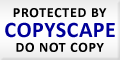For regular users of the computer, it is of utmost importance to keep their computers in good health. Doing this renders the computer completely reliable such that it will be able to perform at its best level always and for a long time to come. Ensuring that your computer is always in this ideal state primarily involves performing preventive maintenance on a regular schedule, which can take the form of a number of things.
Preventing registry errors.
The registry is the storage location of all configuration information related to the software and hardware that are installed in a computer system. Because these information usually come in huge numbers, they can easily distend the size of the registry with a lot of useless data, which in turn, have the destructive capability of rendering the registry erratic and erroneous. To prevent errors in the registry, and to free up space to allow your computer to speed up its performance, it is important to perform regular cleanups with a trusted registry cleaner tool.
Preventing malware infections.
One of the most important preventive measures pertaining to computers is the installation of antivirus and antispyware tools, both of which can prevent most computer errors and problems. Nowadays, almost all computers are connected to the internet, putting them at great risk of threats to their security. To counter this, and to remove any harmful content already inside the computer, antivirus and antispyware tools must be installed and programmed to do regular and complete system scans. Aside from this, antivirus and antispyware tools must also be updated on a regular basis with the most recent versions that will provide protection from also the newest versions of threats and hazards.
Preventing hard disk errors.
A computer’s hard disk is the storage location for all software, device drivers, and data in the computer. Since the hard disk contains almost all of the computer’s essential information, it is important to keep it as uncluttered as possible. To do this, you can use the Add/Remove Programs option in your computer or employ an effective uninstaller. If you are using Windows XP and Windows Vista, you can also opt to use the Disk Cleanup and Disk Defragmenter features. The Disk Cleanup feature rids the hard disk of worthless data. The Disk Defragmenter, on the other hand, restores all files that are defragmented and stores them in contiguous locations.
Preventing memory malfunctions.
The computer’s memory is called the Random Access Memory (RAM). When the RAM breaks down, the computer can face considerable problems and substantial errors. To prevent this perilous occurrence, it is imperative to make use of PC memory test diagnostic tools. These tools help make certain that the computer’s RAM always functions as it should. The diagnostic tools should also be used on a regular basis to perform analyses on the memory chips in order to locate problems. If the analysis returns any error, there might be a need to replace any and all memory chips that are out of order or defective.