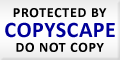Since the computer is used to many important works, it gives too much trouble everytime it malfunctions. There are different types of computer problem and it can be rooted to different causes. Some of these problems can be temporary and can be solved just by restarting the computer. Other problems can be fixed when the cause is solved. Just like runtime error which could occur if you have given a wrong input to the program. This could be solved by just providing the correct syntax that is required.
Those were just the easy-to-deal with problems, yet apart from those, are errors caused by computer user carelessness like DLL errors, driver errors, and other fatal and stop errors. Tackled here are few simple tips that will prevent computer problem and can even enhance computer speed.
1. Update your computer.
Many errors such as flash.ocx errors occur because of an outdated program files on the system. Old files causes compatibility problem on the computer and can cause security threats such as malware programs since this are built through security susceptibility detected programs. Hence, the first and the most important thing to keep in mind is to update computer operating system, its applications and device drivers with the latest program updates, security releases, and patches which are released by its manufacturer.
2. Install a security program.
By using the internet, cds and floppy drives, the computer becomes susceptible to different types of virus, worms, Trojans, spyware and adware. To make sure that your computer is free from these threats, it is important that you have programs that will guard your system against these invaders. This could be done by installing antivirus, antispyware and firewalls. Furthermore, always update these with the latest release of the manufacturers.
3. Clean your registry.
Windows registry stores all the hardware, software, user and system configuration and information of your Windows operating system. Accumulation of outdated and unsecured information makes the registry vulnerable to problems. All the unused and unwanted files in the registry cause it to overload and makes the files unsteady. To avoid this problem, clean your registry regularly through a reliable registry cleaner tool and avoid any unsecured information.
4. Take proper care of the hard disk.
Computer performance can be affected by pilled up, disordered and fragmented hard disk. Without due care to the hard drive, it can lead to a physical damage. To have a clean hard drive, you can run the Disk Cleanup tool to get rid of all those files that are unwanted. You can also scan and clean regularly the registry and malware programs in the system. Moreover, you can run Disk Defragmenter tool which are used to combine broken files and restore contiguity on the system. In addition, you can remove all unwanted programs through the use of Add or Remove Programs.
5. Use PC diagnostic utility.
Computer problems can be attributed to many factors. Some the cause can be due to physical problems. You can run a PC diagnostic utility in order to be certain that your hardware is in good shape. Moreover, keep the hardware free from dust and other deposits through regularly cleaning of the hardware components.